不同Vlan下实现网络互相通信
1 | 2种方式,进入接口操作 |
逻辑拓扑
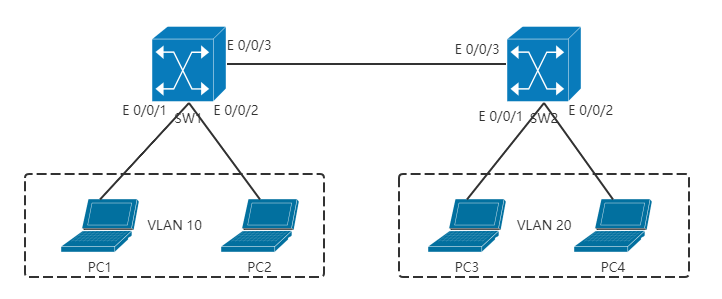
命令配置
1 | <HuaWei>system-view #切换系统视图 |
1 | <Huawei>system-view #切换至系统视图 |
测试
1
此时PC1和PC3之间是无法互相访问的
配置pvid
1
2
3
4
5
6
7
8
9SW1:
[test]interface e0/0/3 #进入e0/0/3接口
[test-Ethernet0/0/3]port trunk pvid vlan 10 #剥掉vlan 10数据标签进行转发
[test-Ethernet0/0/3]display this #查询e0/0/3接口配置
#
interface Ethernet0/0/3
port link-type trunk
port trunk pvid vlan 10
port trunk allow-pass vlan 10
1 | SW2: |
- 原理
1 | - 在交换机内部端口间的通信,是必须带VLAN ID的,必须带标签! |
配置pvid后验证
1 | pc1可以和pc3互通 |
也可以在trunk allow里继续添加需要允许的vlan

